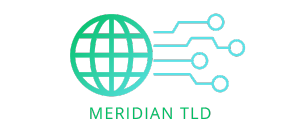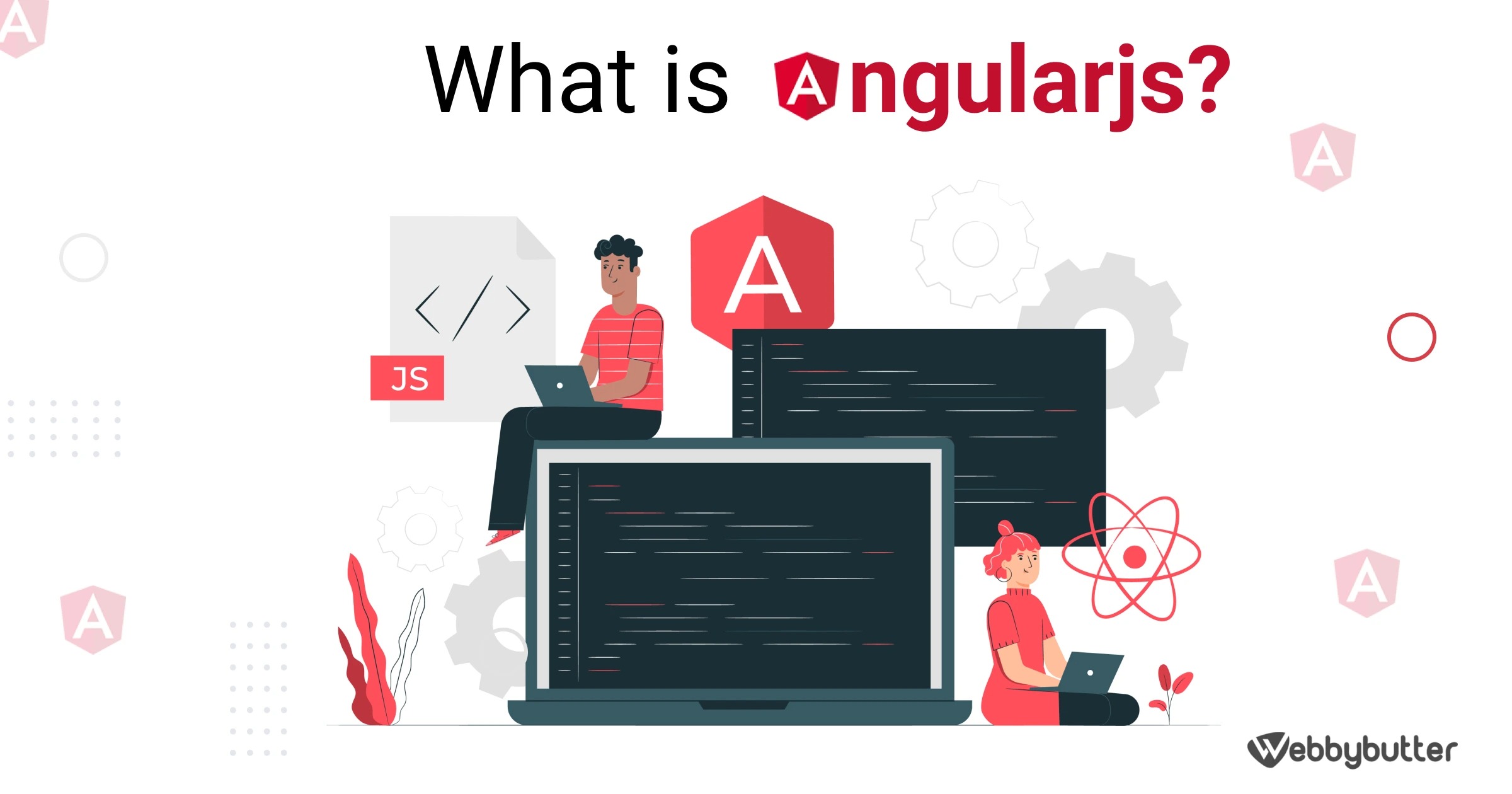With its modular architecture, two-way data binding, and dependency injection, AngularJS makes it easier to design and develop large-scale web applications. In this article, we’ll explore the features of AngularJS, how to use it, examples of its capabilities, comparisons with other frameworks, and advice for getting the most out of it.
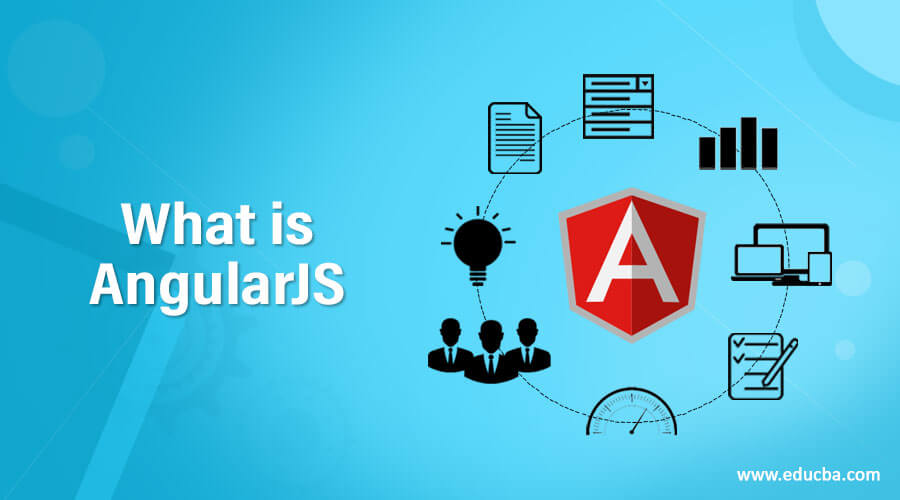
What Is Angular?
AngularJS is a powerful, open-source JavaScript framework for creating dynamic web applications. It’s maintained by Google and provides developers with an easy-to-use toolset for building complex, single-page applications.
Features of AngularJS
Modular architecture
The modular architecture of AngularJS allows developers to create reusable components or modules that can be easily integrated into different parts of an application. This leads to more efficient development, as developers do not have to write new code from scratch each time they need a specific functionality.
Two-way data binding
AngularJS uses two-way data binding to automatically synchronize data between the view and model layers of an application. This means that when a user interacts with the interface, changes are instantly reflected in the underlying data and vice versa. This feature greatly simplifies the process of creating dynamic user interfaces.
Dependency injection
AngularJS also supports dependency injection, which allows developers to write code that is more modular, testable, and maintainable. Dependency injection enables objects to be passed into a component instead of being created within it. This reduces coupling between components and makes code reuse much simpler.
How to use AngularJS
To start using AngularJS, you need to include the AngularJS library in your HTML file. You can download the library from the official website or include it via a content delivery network (CDN). Once you’ve included the library, you can begin creating your application by writing AngularJS code in your script tags.

AngularJS follows the Model-View-Controller (MVC) pattern, so you’ll need to define your application’s models, views, and controllers. Models are responsible for holding data, views represent the user interface, and controllers define the behavior of the application.
Here’s an example of a simple AngularJS application that displays a list of items:
<!doctype html>
<html ng-app="myApp">
<head>
<title>My AngularJS App</title>
<script src="https://ajax.googleapis.com/ajax/libs/angularjs/1.8.2/angular.min.js"></script>
</head>
<body>
<div ng-controller="itemController">
<ul>
<li ng-repeat="item in items">{{item}}</li>
</ul>
</div>
<script>
var app = angular.module('myApp', []);
app.controller('itemController', function($scope) {
$scope.items = ['Item 1', 'Item 2', 'Item 3'];
});
</script>
</body>
</html>
In this example, we’ve defined an AngularJS module called “myApp” and created a controller called “itemController”. The controller defines an array of items, which is displayed using the ng-repeat directive in the view.
Examples of AngularJS capabilities
Real-time data binding
One of the most powerful features of AngularJS is its ability to update the user interface in real-time as data changes. This makes it easy to build dynamic applications that respond immediately to user input.
For example, imagine you’re building an e-commerce platform where users can add items to their cart. With AngularJS, you can display the total cost of the user’s cart in real-time as they add or remove items.

Forms and validation
AngularJS also provides built-in form validation, making it easy to ensure that user input meets specific criteria. You can add custom validation rules to your forms and easily display error messages if the user inputs invalid data.
RESTful APIs
AngularJS makes it simple to work with RESTful APIs, allowing you to easily interact with backend services and retrieve data. You can use AngularJS’s built-in $http service to make GET, POST, PUT, and DELETE requests to your API endpoints.
Comparisons with other frameworks
When comparing AngularJS with other JavaScript frameworks such as React or Vue.js, there are a few key differences to consider.
Two-way data binding vs. Virtual DOM
React and Vue.js both use a Virtual DOM approach to update the user interface when data changes. This is different from AngularJS’s two-way data binding approach, which updates the view automatically whenever data changes.
Performance
AngularJS can be slower than some other frameworks due to its complex data binding system. However, this can be mitigated by using techniques such as one-time binding or component-based architecture.
Learning curve
AngularJS has a steeper learning curve than some other frameworks due to its large feature set and complex architecture. However, once mastered, it provides developers with a powerful toolset for building complex applications.
Advicefor getting the most out of AngularJS
If you’re new to AngularJS, it can be helpful to start with smaller projects and gradually build up your skills. The official AngularJS website provides a wealth of documentation and tutorials to help get you started.
It’s also important to keep your code organized and modular. By breaking your application into smaller components, you can make it easier to test and maintain over time.
Finally, consider using third-party libraries and tools to augment AngularJS’s capabilities. There are many useful plugins available that can simplify common tasks such as form validation or working with APIs.
Conclusion
AngularJS is a powerful tool for building complex web applications. With its modular architecture, two-way data binding, and dependency injection, it provides developers with an easy-to-use framework for creating dynamic interfaces.
While it may have a steeper learning curve than some other frameworks, AngularJS’s capabilities make it a popular choice for large-scale projects. By following best practices and leveraging third-party tools, you can get the most out of AngularJS and build robust, maintainable applications.
Next article: What is PHP? Detailed Guide for Beginners